A knowledgeable consumer needs only to read a couple of paragraphs, listen to several bars, or watch a few minutes of film to tell if a writer, musician, or director is capable.
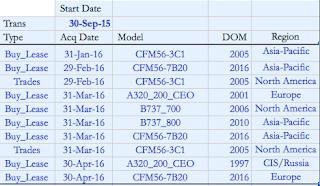 |
Snapshot of a few columns in an aviation leasing model: inputs
are blue, on one page, and selected from drop-down menus |
Similarly, experienced Excel reviewers can tell at a glance whether the preparer is competent. It's not a matter of how many functions she knows or how many nested loops he can cram into a formula or even whether errors occur (they always do): it's the
design that counts, especially in complex workbooks. Input, calculation, and report sheets should all be separated, not only for the reviewer but also for the preparer's own sake during the debug and testing phases.
 |
| The graphic (from Journal of Accountancy) says it all |
Accountants are some of the heaviest spreadsheet users, and they have some of the most frustrated managers. Staff often rush to meet deadlines by typing over formulas with numeric values--so results don't change when inputs change--and logical errors (e.g., dividing by zero) frequently surface during reviewers' testing.
Just as an editor yearns to rewrite a disorganized essay rather than fix it, so must Excel reviewers fight the temptation to throw out messy calculations and start over.
They function not only as reviewers but teachers.
An article in the Journal of Accountancy,
How to debug Excel spreadsheets, promises more than it could possibly deliver in a seven-page article. Some of the tips (Formula Auditing, Edit-Go To-Special) are indeed useful. After the review is done, time would be well spent to
a) teach staff how to do it right the first time
b) instill the discipline of checking one's own work
c) design the calculation flow so that errors are easy to spot.
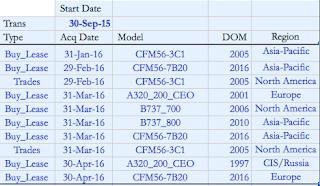

No comments:
Post a Comment